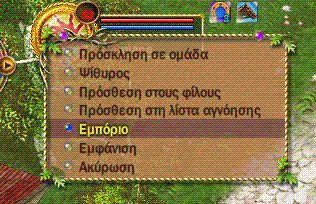Εμπόριο
From FragoriaWiki
(Created page with ''''Direct Trade''' - when two players exchange items/money directly. This method of trade will bypass any taxations and/or delays. Trade can only occur between two characters wh…')
Newer edit →
Revision as of 17:33, 25 July 2014
Direct Trade - when two players exchange items/money directly. This method of trade will bypass any taxations and/or delays.
Trade can only occur between two characters who are online at the moment.
- Characters shall be located no more than 5 cells from each other.
- Important Trade can occur only items with a status of affection, "You can pass on to others."
- At the moment, trade is the most secure way to exchange items with another player, but unfortunately most are not practical because of the status of attachment thing.
How to Trade
Εμπόριο με χαρακτήρες
- Για να κάνεις εμπόριο με άλλους παίχτες, πρέπει φέρεις τον χαρακτήρα σου κοντά στον άλλον χαρακτήρα. Κάνε κλικ στο όνομα και έπειτα κλικ στην φωτογραφία που εμφανίζεται στο αριστερό σημείο της οθόνης. Το κάτωθι μενού θα εμφανιστεί:
If another person agrees to trade with you, the following trade window will appear:
Next to "x" that closes the dialogue, it is indicated the current amount of gold on your character.
On the left side under the inscription "Sale / Exchange", you'll be able to see the offers presented by your trade partner. The right side will display your offers.
If you agree with the proposed transaction, click the check mark to accept it. If you want to cancel, then click either the "x" (top right to close dialogue box) or the icon for cancellation. Items are exchanged after both parties agree with the transaction.
Trading with NPCs
You can also trade with many NPCs. To do this you will need to approach the NPC, double-click on its silhouette, and a dialogue window will appear.
Select "Trade". This opens a trade window that is different from player trade windows.
The items displayed from that pop-up window shows items being sold by the NPC. You can open your backpack at the same time to see what items you currently have, or to sell items you do not need.